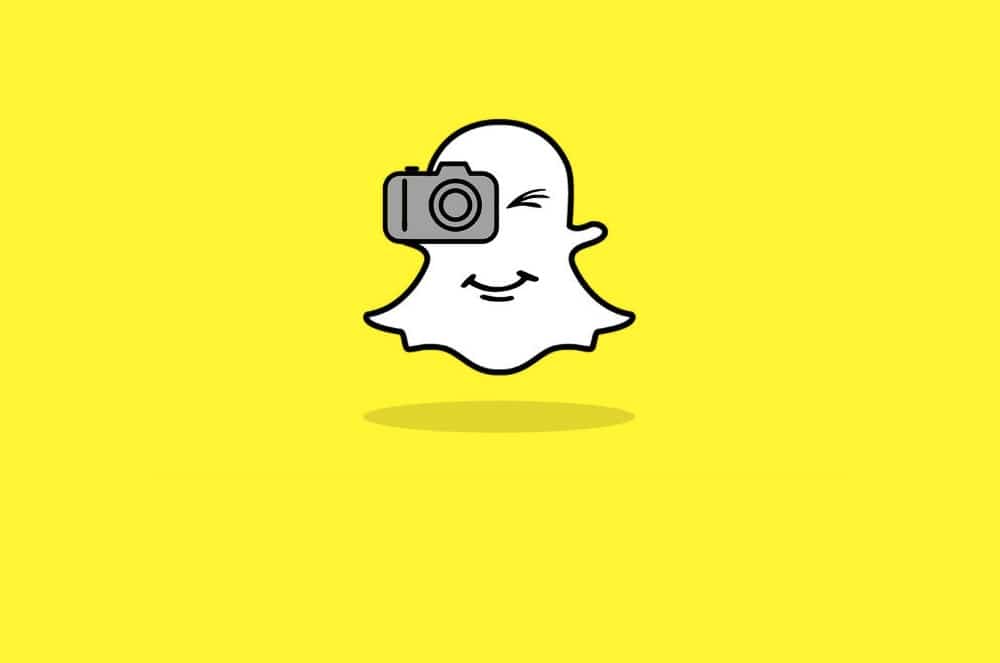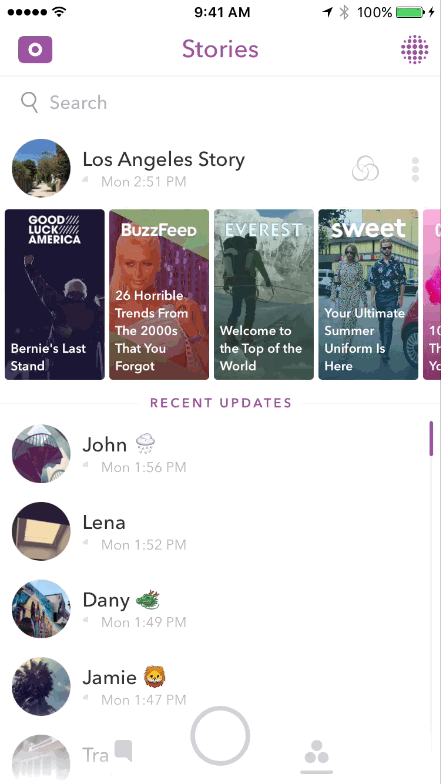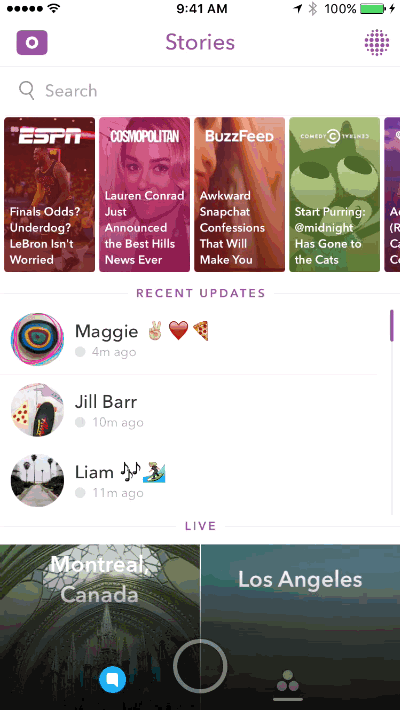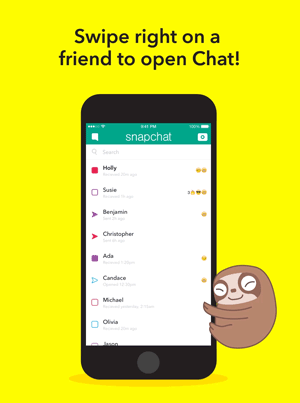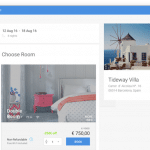We’ve written about Instagram and Facebook, and now it’s about time we mention Snapchat. What started out as your average app teens and college students would use to send random pictures has now evolved into a full-blown media platform.
Click on the sections you’re most interested in:
- What is Snapchat?
- Types of Snapchat posts
- Types of Snapchat filters
- How vacation rentals can use Snapchat
- Are you up for it?
Okay, but what is Snapchat?
You’ve probably heard a lot about it but you’re still not sure what it is. To put it simply: Snapchat is a photo and video messaging app that launched in 2011. What makes it so unique is that anything that’s sent through the app only lasts a few seconds before they disappear forever.
Who uses it?
Although it’s directed towards teens and 60% of its users in the US are aged between 13-24 years old, 40% of their users aren’t millennials – which means it’s beginning to proliferate quickly among older demographics. In fact, Snapchat gained more 25-34 and 35 year old users this year! So we might see next year that half of Snapchat users are over 25 years old.
What the stats say
Here are some other statistics that will open your eyes towards using Snapchat:
- In December 2015, Snapchat had 150 million daily active users! It has already surpassed Twitter by 10 million. And it’s expected to grow at least 50% this year.
- Users on Snapchat watch up to 10 billion videos per day, while Facebook had 8 billion videos per day in it’s third quarter in 2015.
- Approximately 400 million Snapchat stories are created every day.
Remember how people used to spend lots of time deciding on which Instagram filter to use on their pictures? They’re probably spending more time trying out all the different filters on Snapchat now.
Types of Snapchat posts
Snapchat allows you to share different types of content. Here’s what they’re called and what they’re used for:
1. Snap
This is the name given to the disappearing photos and videos. You can make snaps last between one and ten seconds.
2. Story
A Story is a collection of Snaps played one after the other. When you take a snap, you can save them to your “story” instead of sending them to your friends. These stories last for 24 hours after being posted and your followers can re-watch them as many times as they like. You can check who has watched your story, too!
You can also send Live stories. So if you’re hosting an event or you’ve got several Snapchat users in the same place (e.g. your vacation rental home), users can submit their stories to a group story. Something like:
Brands like National Geographic, CNN, and many others have mainly invested in the Discover feature, which includes a collection of their branded stories. The main difference from the other types of stories is that anyone (and everyone) on Snapchat can see them!
3. Chat
Anyone can swipe right on a name and start a conversation. Like Snaps, chat messages disappear once they’ve been read.
This is the least useful feature for vacation rental owners, but if you share valuable content on Snapchat, guests will be able to give you their feedback on this channel, too.
But how about the filters?
Yeah, you can send different types of posts on Snapchat but you can also include different kinds of filters. Here’s what they call them:
1. Lenses
If you’ve ever seen a Snapchat selfie, you’ve probably seen them with a goofy filter. Lenses are just that – funny animations that boost your selfie game. Around 10 million snaps with Lenses are sent every day!
Companies can make their own lenses and share them to the world through Snapchat. It’s just a bit too expensive for the small business owner world!
2. Filters
Instead of animating your snaps, you can also add a filter. They’re very similar to the Instagram filters – changing the colors or tones of a photograph to be warmer, colder, black and white or sepia. You can also add some stickers!
3. Geofilters
If you have your GPS turned on, you can access unique filters linked to your location.

Anyone can submit their own geofilters for public locations for free! Private locations are another story. If you want your own geofilter for your vacation rental business, you can create an on-demand geofilter. They cost $5 per 20,000 square feet, per hour.
To learn more about geofilters, visit the Snapchat website.
How vacation rentals can use Snapchat
So now that we know more about Snapchat, what does this mean for vacation rentals? Some hotels have already started using it! Marriott Hotels was the first one to dive into the new trend in 2014, W Hotels revealed special branded filters in 24 US hotels and Hyatt Regency also created sponsored filters for their US and Canadian hotels. But so far, we haven’t found any vacation rental that’s doing it.
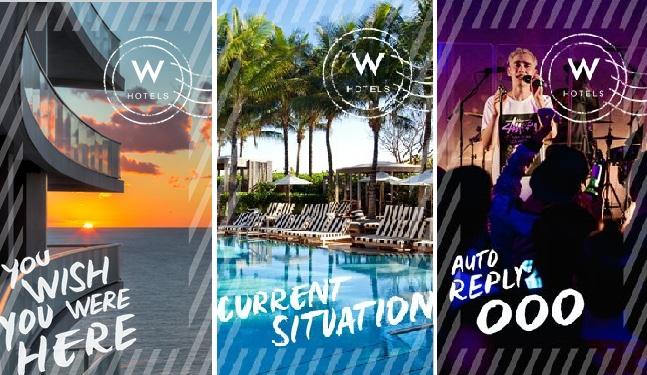
We get it. Creating Snapchat filters, investing in Snapchat stories and spending time on taking snaps can be costly, and there’s no real way to measure your return on investment. You can’t really tell if all the views you got on your snaps are related to your increase in bookings.
Overall, it really depends on the type of guests you’re looking to target. But if you’re focused on attracting a younger audience, Snapchat could be a fun way to promote your business.
So, what’s a vacation rental owner like you to do? Here are some actionable tips based on what other companies are doing:
1. Reward your community with coupons
You can pique your past and potential guests interest by giving away special coupon codes on Snapchat. You don’t even need a designer or design skills for it. Infact, the simpler, the better!
Retail stores, restaurants and companies like Groupon already use Snapchat to giveaway coupon codes. For examples, 16 Handles ran a campaign on Snapchat to give away several coupons with discounts ranging from 16% to 100% off. The trick was that users had to compete with all the other people that saw their snap. In some cases, they only gave them 10 seconds to show the cashier their coupon!

As a vacation rental owner, you can boost online bookings with Snapchat coupons. You may even get past guests to repeat!

Once you have a bigger Snapchat community, you could even take it a step further and hold a contest.
2. Sneak peek of your property
Share pictures videos of your vacation rental home. You can feature your bedrooms, garden, pool, you can even walk around the property and give them an exclusive tour!
Marriott Hotels love sharing fun facts about their hotels, locations and services:
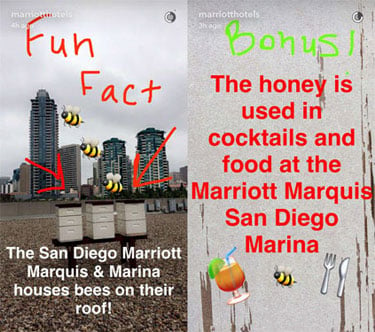
You could also show them places that are near the vacation rental property. That way, they’ll look forward to visiting and know what to expect.
Airbnb, for example, shares quick tips of different locations:
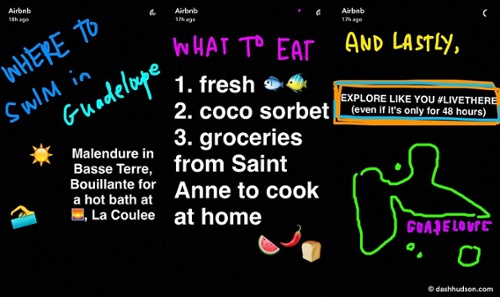
3. Behind the scenes VIP Access
Let’s face it. People love snooping around. So make your future guests feel like they’re getting a VIP ticket to see what it’s like to run your business. Show them how much you prepare for their stay or a video of your cook preparing breakfast.
Most hotels do this already. Starwood hotels shares snaps of their room service, spa services, how they check-in their guests, etc. They show their potential guests just what effort goes into all their great services:
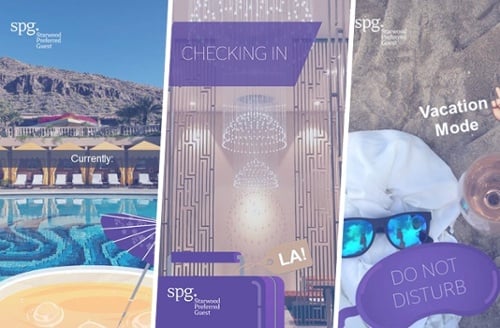
4. Give exclusive previews
Getting a new pool table? Upgraded your garden? Show your future guests through Snapchat.
Four Seasons frequently snaps their upgrades and services they’ve just launched:

5. Account takeovers
Another way of engaging your new community is by allowing them to take over your account!
Airbnb for example, loves giving their hosts temporary permission (usually a few hours or a day) to access their Snapchat account and share their stories.
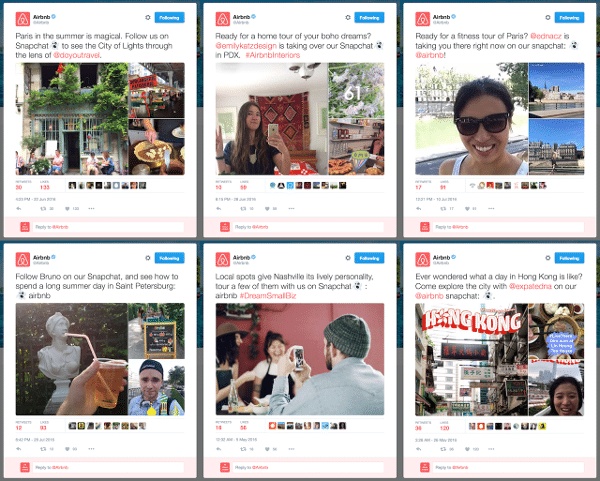
Other brands in the tourism industry, like Marriott Hotels, have partnered with celebrities and influencers to share their experiences in their hotels with their corporate account:

6. Feature your reviews
Why not show off your positive reviews? You can take a screenshot of your new reviews and send it to your new community.
We couldn’t find any examples of companies doing this, so you can be the first one!
7. Branded Geofilters
Branded geofilters are really exciting. You can create unique filters for your guests to enjoy at your vacation rental. All you have to do is purchase an on-demand geofilter, and whenever your guests snap they will have access to a unique filter in the snaps they’ll share to their friends. This means more visibility for your brand!
Several hotel brands have their own geofilters that are available for anyone that stays in their locations:
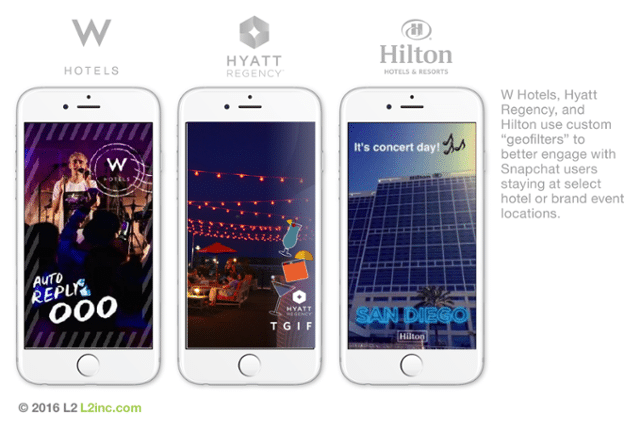
Bonus: 8. Go all the way with Snapchat Stories and Lenses
If you’re seeing good results on Snapchat and you’re willing to invest in advertising, create a branded channel for your vacation rental and share some stories. This works exactly like having your own personal account, except that with this feature, all Snapchat users will see your brand and will be able to view your stories.
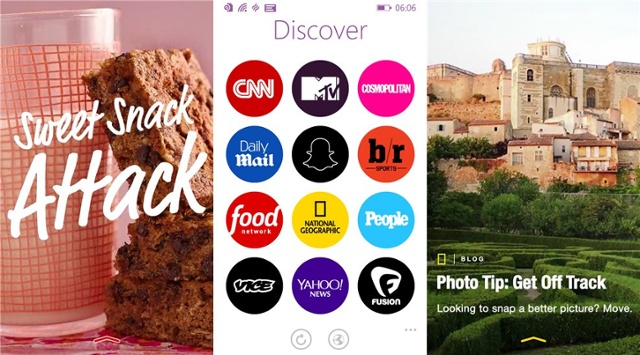
You can also create your own Lenses, so anyone on Snapchat can see your branded animations.
Are you up for it?
Before you jump on the Snapchat bandwagon, there are some things you should really consider. It’s great to experiment and explore alternative creative ways to promote your vacation rental business, but consider your business goals. Will Snapchat help your brand reach your long-term goals? Are your potential guests using Snapchat? Are you looking to target a younger audience?
We encourage to test the waters and experiment with Snapchat – just be conscious of your time and resources. Plus, remember you can’t measure your ROI.
That said, Snapchat could be another great tool to build your brand and reach a different audience in an unconventional way. It’s fun and free (if you simply share Snaps and non-branded stories), so there’s little to lose.
If you’re a vacation rental owner that already uses Snapchat, leave us a comment below! We’d love to hear from you.